Access the healthcare you need, when you need it
Medical costs and your ability to pay shouldn’t be the reason you put off critical care. We partner with providers to offer patient financing options that are affordable and accessible for everyone.

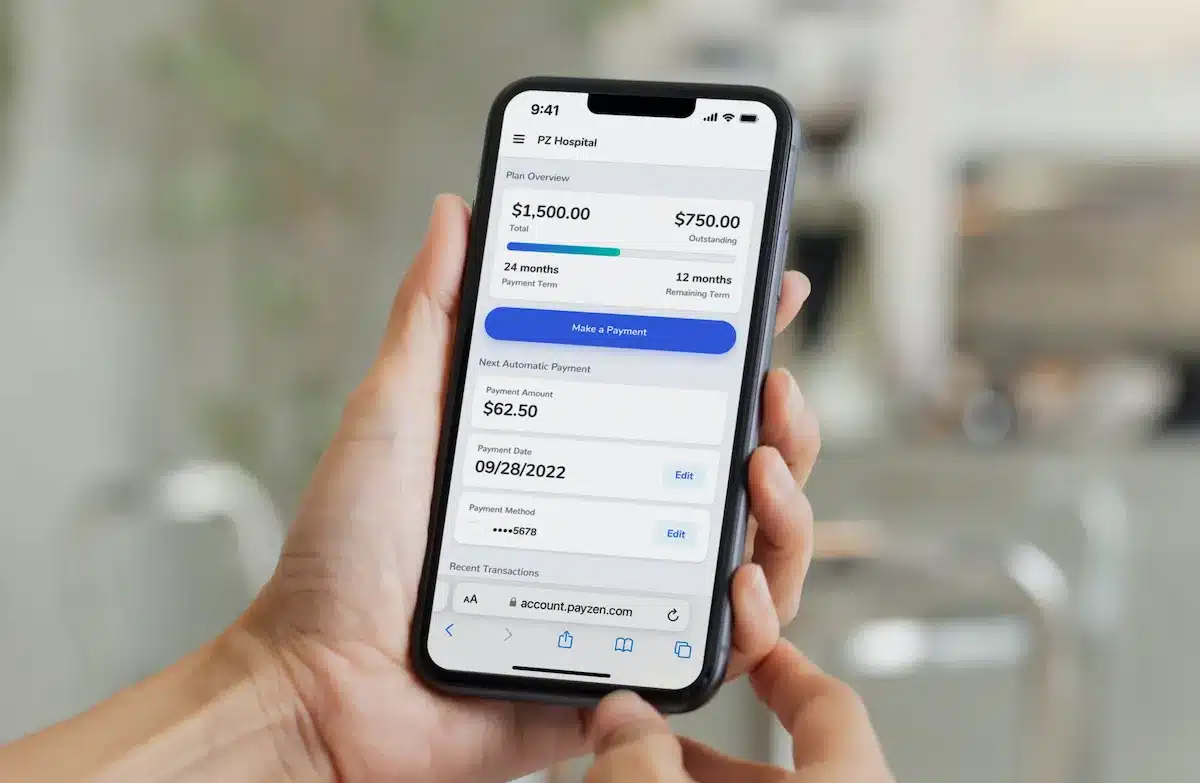
Pay your medical bill over time with no interest or fees
PayZen's personalized, affordable payment plans enable you to pay for your care over time at an interval that works with your budget.
How it Works

The Care Card is peace of mind in your pocket
This patient financing option can be used to pay for a pre-procedure down payment or a post-procedure medical bill, and you'll automatically pay in affordable monthly installments over time.
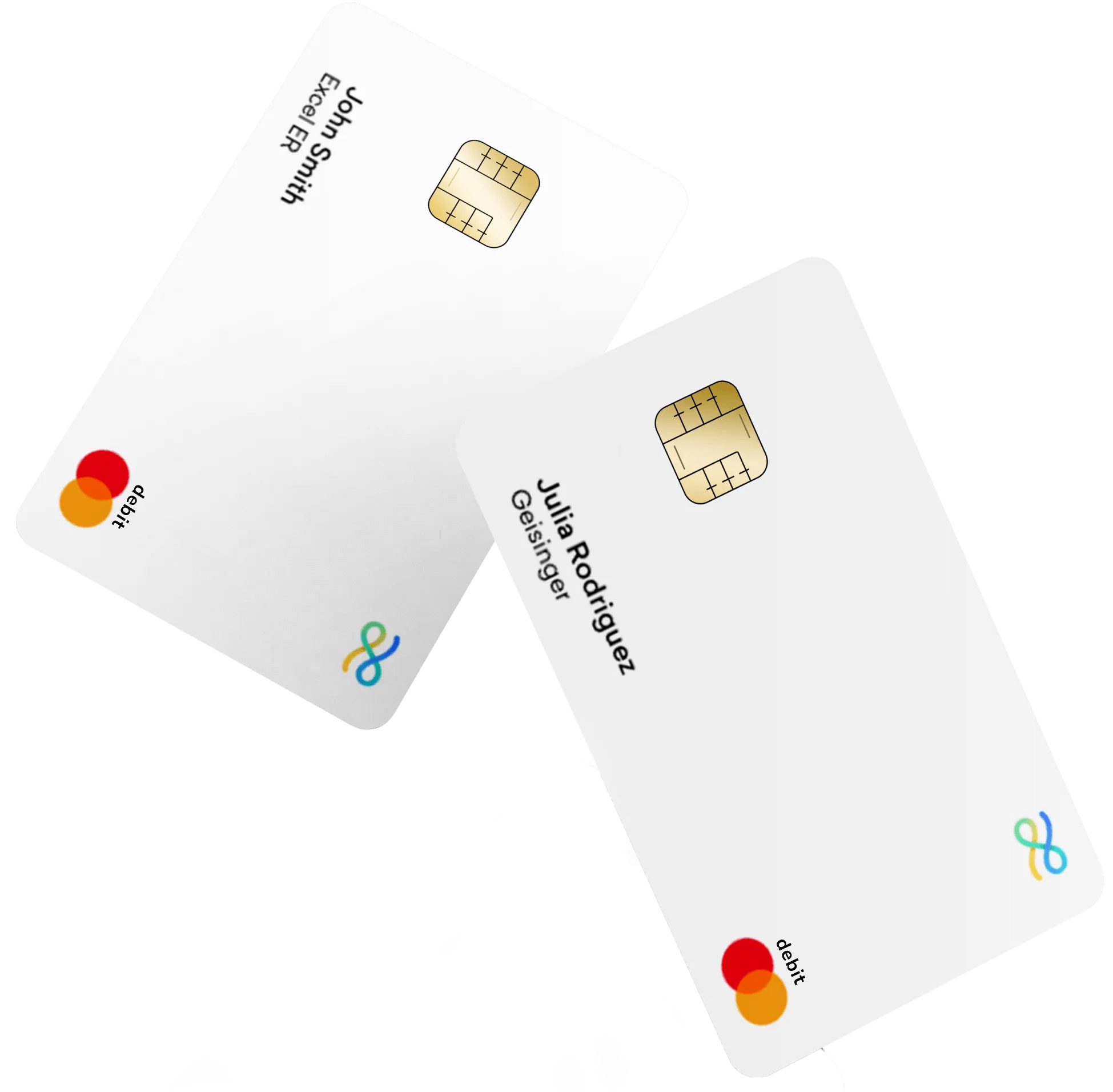

How it Works
Testimonials
Frequently asked questions
Payment Plans
Patients pay exactly what they owe in affordable payments over time. Our healthcare payment plans have 0% interest and $0 fees. There are no late payment, modification, or overpayment fees.
During the enrollment process, you’ll select the best terms that work for you. You can choose from multiple patient financing options that may range from 3-months to 60-months plans.
The monthly payment will depend on the total bill amount and the term (number of months) you choose.
Yes! You can manage your plan at account.payzen.com.
You can:
- Request a new payment due date
- Update your payment information
The bills that PayZen presents are typically the final, adjudicated medical bills; this means the bills have gone through insurance and are ready to pay. If you don’t think your bill is accurate, please contact your healthcare provider, and they will update our systems to present you with accurate bills.
You can make payments via checking account, debit card, or your HSA/FSA card. You also have the option to change payment methods in your PayZen Account.
You can simply visit your healthcare provider’s online portal to pay your balance in full.
If you’ve already enrolled in a payment plan, you can also pay your remaining balance through your online PayZen Account. To do this, simply use the one-time payment feature and pay off your balance.
To pay your balance faster, you can login into your PayZen Account and make a one-time payment. Your payment plan will be shortened accordingly.
If you would like to change your plan payment dates, simply log into your PayZen Account at account.payzen.com.
We know that life happens. Please contact the PayZen customer support team and we will work with you to review available options—we’re here to help!
In rare instances, your medical bill amount is not final and can actually change. Sometimes this occurs due to insurance paying more than expected, clerical issues, and financial assistance eligibility.
We never charge customers more than what they owe, so if this applies to you—and you no longer owe your original balance—contact our support team to cancel your plan.
Once PayZen cancels the plan, the bills associated with the plan are re-integrated into your healthcare provider’s billing and records systems. This means that you may still owe a partial, or full balance, and you are going to work with the hospital to pay it off.
If you receive a new bill from your healthcare provider, you will receive a communication from PayZen. You will then have the opportunity to create a new plan for your new bill(s).
Usually, this is because the date of birth or last name was not entered correctly. Remember to enter only your last name, not your full name. We recommend double-checking that you entered the right information, making sure to include any apostrophes, hyphens, or suffixes (e.g. Jr, Sr, III).
In some instances, the error is because your name is misspelled in the Hospital’s system, or because of a change in your final bill amount that makes it ineligible for a plan through PayZen. Contact your provider to double-check.
Yes! PayZen prioritizes information and data security; PayZen is SOC2 & HIPAA compliant. PayZen follows strict information security guidelines and practices to make sure that personal and medical information is secure—only guarantors and/or patients can view their medical billing data.
Care Card
The PayZen Care Card is an affordable and convenient way to pay for healthcare. Your healthcare organization and PayZen have partnered to give you a new, better way to make paying for your care easier and less stressful.
The Care Card allows you to cover your healthcare bills today and pay the balance of your bill over time, with zero interest or fees.
Any healthcare organization can partner with PayZen to offer the Care Card. Ask your provider if they provide this patient financing option. (You can also ask PayZen whether your provider offers the Care Card.)
If your healthcare organization offers the Care Card, you need to enroll to use the card. You may receive a link inviting you to sign up for the Care Card on their website, via email or text, or receive information in the mail or via brochures where you receive care.
When you use your Care Card for the first time, the payment method that you set up with the card is charged immediately for the first month’s payment.
Your payments will be automatically processed on time each month, so you don’t have to worry about them. You can access your account to update your payment method at any time.
Your payments are made automatically to PayZen each month based on the date you first used your Care Card.
Yes! Visit your PayZen account to access your digital card, which you can use online or in person.
You can access your PayZen account by logging in at: account.payzen.com/card.
From there, you can access your Care Card details and any payments you’ve made.
Plan Transfers
A plan transfer allows you to move your current payment plan from your healthcare provider to PayZen with the same terms. In some cases, this transfer may be required by your provider.
If eligible, you’ll receive a message from us with a secure link to transfer your plan. Open the link and fill out a short form—it takes less than a minute. Once we have your info, we’ll take care of the rest.
PayZen works directly with your provider to transfer your balance. After we receive your first successful payment, your old plan is paid off and your balance with the provider is cleared. From there, you’ll make simple, predictable payments to PayZen.
We’ll keep things just the way they were.
Your monthly payment amount, due date, and overall term will stay the same as they were with your original provider plan. No surprises—just a smooth transition with the same terms you’re already used to.
No interest. No hidden fees. Ever.
With PayZen, you only pay the amount you owe—nothing more. We believe in making healthcare affordable without adding extra costs.
You can manage everything in one place at account.payzen.com.
You can:
- View plan details and documents
- Make a one-time
- Update your payment method
- See payment history
If you recently transferred your plan, wait one billing cycle (about a month) for your provider’s records to update. If it’s been longer than one billing cycle and you still see an incorrect balance, please contact your healthcare provider.
Get in touch
For any questions about your medical bill, please contact your healthcare provider. For questions about your payment plan, visit our help center or contact our support team.

