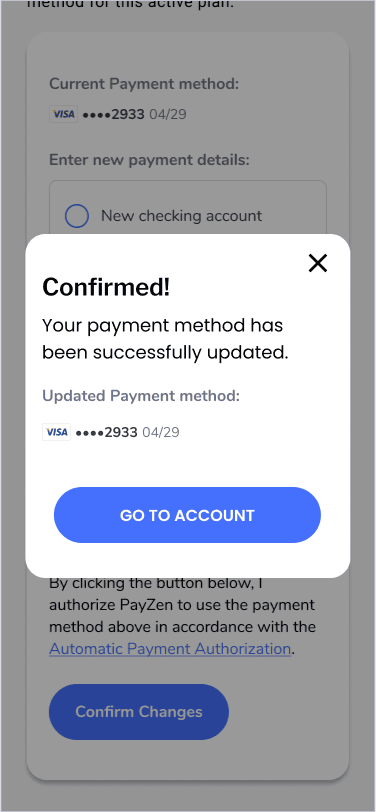Step 1
Go to the payment portal and login to your account. From your dashboard, click/tap Manage Payment Plans button.
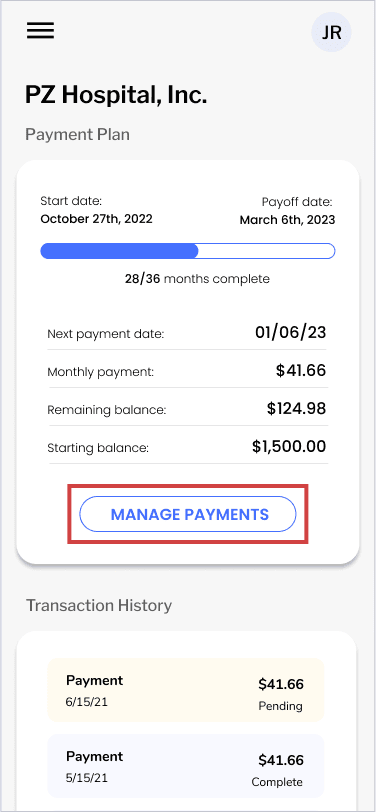
Step 2
Click/tap Update payment method.
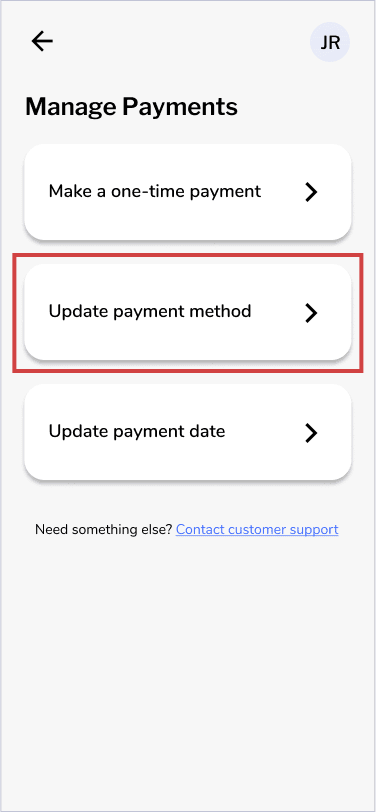
Step 3
Select New checking account or New debit card.
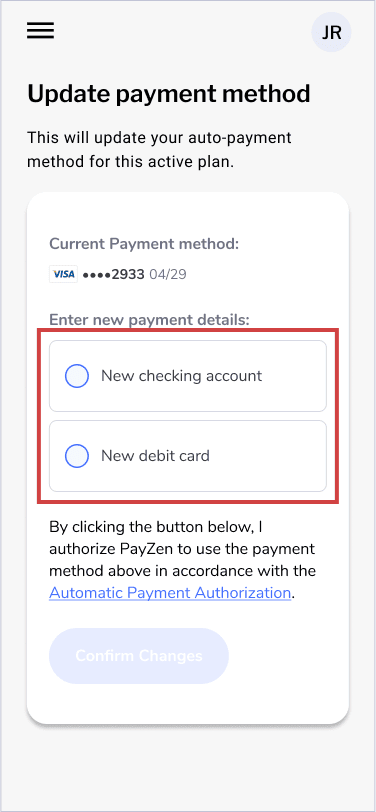
Step 4
Enter your new payment information and click/tap Confirm Changes.
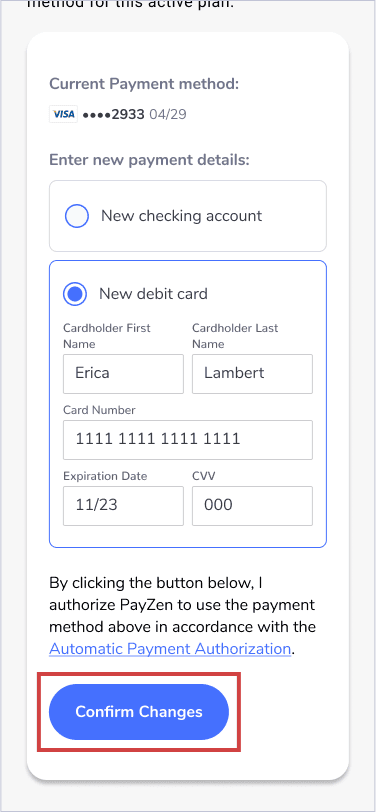
Step 5
After a few seconds, a confirmation modal will pop up saying: “Confirmed! Your payment method has been successfully updated.”